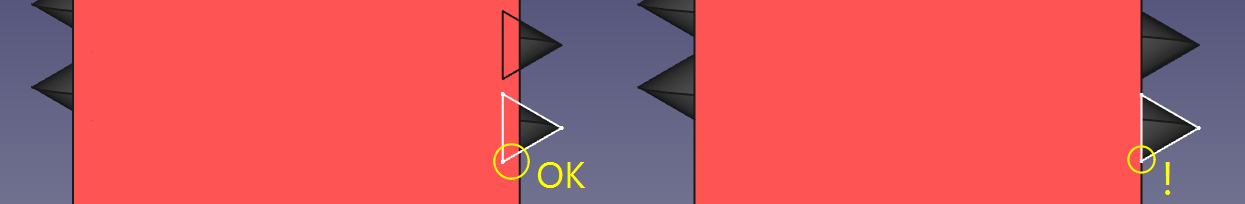Thread for Screw Tutorial
| Topic |
|---|
| {{{Topic}}} |
| Level |
| Advanced |
| Time to complete |
| Authors |
| DeepSOIC |
| FreeCAD version |
| 0.14 or above (depends on method) |
| Example files |
| See also |
| None |
Introduction
This tutorial is a collection of techniques to model screw threads in FreeCAD.
Modeling threads is discouraged, because it puts big load on modeling kernel, as well as on rendering side. Thread shapes take a lot of memory, and having just one thread in a FreeCAD project can easily blow the file size into megabyte range. However, there are some situations, where it is essential to model the thread to its full details, and this is what the tutorial is for.
Method 0. Obtain one from library of parts
Using models that other people have made is easy and saves time. Check out Macro BOLTS, which is an interface for inserting standard parts from BOLTS library.
Method 1. Using macros.
There is a famous Screw Maker macro, made by ulrich1a, and a whole Fasteners Workbench made by shaise (link to GitHub). These have an option to generate a thread. These are aimed at standard thread profiles (triangular-ish).
Method 2. Cheating by stacking disks.
This is a very good way for visualizing threads, yet keeping the geometry simple.
The idea is to create a non-helical thread (which is just a revolution of a sawtooth profile, or a stack of disks with tapered edges). Such a fake thread is hard to tell apart from the real helical one by just looking at it. This may work for FEM, too. However, if you want to 3d-print it, this isn't going to work.
Method 3. Sweeping a vertical profile.
Idea
The idea is pretty simple: draw the profile of the thread, and then sweep it along a helix. When sweeping, make sure to tick Solid and Frenet checkboxes. Solid is the key to be able to perform fuse or cut operations on it. Frenet will keep the profile from twisting (more info on that is available in Part Sweep documentation).
This generates a coil of the thread, without the rod or the hole. To make a thread on a rod or a hole, one has to fuse or cut this coil with a cylinder. Additional Boolean operations are needed to shape up the ugly abrupt ends of the coil.

Tricks to success
Rule 1. The sweep may not self-intersect. A self-intersecting sweep is an invalid solid. Attempts to fuse it or cut it are very likely to fail. Nevertheless, this may be OK for 3d-printing and visualization purposes to leave the coil and the cylinder unfused (intersecting).
Rule 2. Remember that helix in FreeCAD is an imprecise thing. As a consequence, a cylinder made to mate with the thread precisely is very likely to fail to fuse to the thread. In general, avoid geometry coincident to elements of the sweep, such as tangent faces, edges tangent to faces they are not connected to, coincident and tangent edges, etc.
Tip 1. The radius of the helix does not matter (unless the helix is tapered). All that matters is the pitch and the height of the helix. This means that you can use a generic helix to generate a number of threads with equal pitch.
Tip 2. Keep it short (low number of turns). Long threads tend to fail in Boolean operations. Consider stacking the thread from short pieces using Draft Array, if a long thread proves problematic.
Pros and cons
+ Very natural way of defining thread profile
+ easy to understand
+ no problems with mesh generation, unlike method 4
- due to invalidity of self-intersecting sweeps, it is next to impossible to generate a gapless thread (that is, with no cylindrical faces at the outer or inner sides of the thread)
- Boolean operations are required to obtain meaningful results. These take long time and fail often.
- Threads with high number of turns are problematic.
Method 4. Sweeping a horizontal profile
Idea
The idea is to sweep a horizontal cross-section of the thread along the helix. The main problem here is figuring out, what profile to use to obtain a certain thread.
If one uses a circle as a horizontal profile (the circle has to be placed off the origin, that offset defines the depth of the thread), thread profile will be sinusoidal.
To obtain a standard sawtooth profile, a pair of mirrored archimedean spirals need to be fused into a wire. The resulting figure is a heart shape, which becomes barely distinguishable from a circle when the depth of the thread is small compared to its diameter (this is why such a "thick" thread is shown on the picture above).
Generating the profile
Figuring out, what the horizontal profile needs to be made for obtaining a certain vertical profile is not easy. For simple cases like triangular or trapezoidal, it can be constructed manually. Alternatively, it can be constructed by creating a short thread with method 3, and getting a slice of it by doing a common between a horizontal plane face and the thread.
Profile for triangular thread
1. Create a spiral (archimedian) in XY plane.
1.1 Set number of turns to 0.5,
1.2 the radius to the inner radius of the thread (outer radius will be this + depth of cut)
1.3 and growth to double the depth of cut of the thread.
2. Part Mirror the spiral against XY plane
3. Part Fuse the spiral and the mirror to obtain a closed wire, shaped like a heart. Done!
Profile for arbitrary cross-section
1. make a (vertical) cut profile. Make sure that the height of the sketch matches the pitch of the thread you need.
2. make a helix1 with height identical to the pitch and the pitch identical to the thread pitch and a helix radius of 0.42*nominal diameter of the thread.
3. Sweep the cut profile along the helix1. Set make solid and frenet to true.
4. Make a circle with nominal radius of the thread in the x-y-plane.
5. Make a face from the circle. (Part-workbench: advanced utility to create shapes, or Draft Upgrade then MakeFace = true)
6. cut the face with the sweep profile
7. make a clone from the cut (Draft workbench)
8. Downgrade the clone in order to get a wire. (Draft workbench) This wire is the horizontal profile needed for this method.
9. Make a helix with radius of nominal radius of the thread and a pitch of the thread and the height of the needed thread.
10. Sweep the wire along the helix. Set solid and frenet to true. You are done.
Credit: step-by-step guide from a forum post by Ulrich1a, slightly modified.
The steps are also shown in action on this video by Gaurav Prabhudesai: http://www.youtube.com/watch?v=fxKxSOGbDYs
Pros and cons
+ A ready-to-use thread-on-a-rod solid shape is created by the sweep directly.
+ Less or even no Boolean operations required, generation speed is very high compared to Method 3.
+ Thread ends are nicely cut straight away
+ Long threads are not a problem, unless a Boolean operation is needed. Otherwise, it is not going to be much better than Method 3.
+ Gapless threads are not a problem.
- Defining thread profile is complicated.
- Standard mesher generates ugly meshes, which can lead to problems. Other meshers are better, Mefisto seems to give the best results.
- large memory footprint [1]