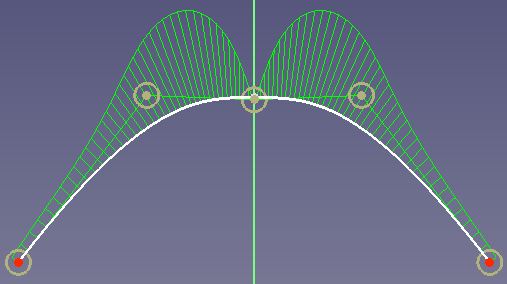Sketcher BSplineComb/fr: Difference between revisions
(Updating to match new version of source page) |
(Updating to match new version of source page) |
||
| Line 22: | Line 22: | ||
Montre ou masque l'affichage du peigne de courbure d'une courbe B-spline (voir [https://en.wikipedia.org/wiki/B-spline B-spline]). |
Montre ou masque l'affichage du peigne de courbure d'une courbe B-spline (voir [https://en.wikipedia.org/wiki/B-spline B-spline]). |
||
The curvature comb indicates the curvature of the spline at every position. The higher the curvature at a position, the more is the the comb away from the curve. For positive curvatures ("turn to the right"), the comb is at the other side of the curve than for negative curvatures. |
|||
| ⚫ | |||
| ⚫ | |||
versus |
|||
[[File:sketcher_BSplineCurvatureShow.png]] |
|||
==Utilisation== |
==Utilisation== |
||
Revision as of 13:51, 2 December 2020
|
|
| Emplacement du menu |
|---|
| Sketch → Sketcher B-spline tools → Show/Hide B-spline curvature comb |
| Ateliers |
| Sketcher |
| Raccourci par défaut |
| Aucun |
| Introduit dans la version |
| 0.17 |
| Voir aussi |
| Create B-spline |
Description
Montre ou masque l'affichage du peigne de courbure d'une courbe B-spline (voir B-spline).
The curvature comb indicates the curvature of the spline at every position. The higher the curvature at a position, the more is the the comb away from the curve. For positive curvatures ("turn to the right"), the comb is at the other side of the curve than for negative curvatures.
File:Sketcher BSplineCurvatureHide.png
versus
Utilisation
- Sélectionnez une B-spline et appliquez l'outil.
Options
Limitations
Script
- Général : Créer une esquisse, Modifier l'esquisse, Esquisse sur une face, Réorienter l'esquisse, Valider l'esquisse, Fusionner les esquisses, Esquisse miroir, Quitter l'esquisse, Vue de l'esquisse, Vue de section, Grille, Aimantation, Ordre de rendu, Arrêt de l'opération
- Géométries : Point, Ligne, Arc, Arc par 3 points, Cercle, Cercle par 3 points, Ellipse par son centre, Ellipse par 3 points, Arc d'ellipse, Arc d'hyperbole, Arc de parabole, B-spline simple, B-spline périodique, B-spline par des nœuds, B-spline périodique par des nœuds, Polyligne, Rectangle, Rectangle centré, Rectangle arrondi, Triangle, Carré, Pentagone, Hexagone, Heptagone, Octogone, Polygone régulier, Contour oblong, Congé, Congé avec contrainte, Ajuster, Prolonger, Diviser, Géométrie externe, Copie carbone, Géométrie de construction
- Contraintes :
- Contraintes geometriques : Coïncidence, Point sur objet, Vertical, Horizontal, Parallèle, Perpendiculaire, Tangente, Égalité, Symétrie, Blocage
- Contraintes de dimension : Fixe, Distance horizontale, Distance verticale, Dimensionnelle, Rayon ou poids, Diamètre, Rayon automatique, Angle, Contrainte de réfraction
- Outils de contraintes : Contraintes pilotantes, Activation des contraintes
- Outils : Degrés de liberté non contraints, Contraintes associées, Éléments associés aux contraintes, Contraintes redondantes, Contraintes conflictuelles, Géométrie interne, Origine, Axe horizontal, Axe vertical, Symétrie, Clone, Copie, Déplacer, Réseau rectangulaire, Supprimer l'alignement des axes, Supprimer tous les éléments de géométrie, Supprimer toutes les contraintes
- Outils B-spline : Degré de la B-spline, Polygone de contrôle de la B-spline, Peigne de courbure, Multiplicité des nœuds, Poids des points de contrôle, Convertir une géométrie en B-spline, Augmenter le degré, Diminuer le degré, Augmenter la multiplicité des nœuds, Diminuer la multiplicité des nœuds, Insérer un nœud, Joindre des courbes
- Espace virtuel : Espace virtuel
- Démarrer avec FreeCAD
- Installation : Téléchargements, Windows, Linux, Mac, Logiciels supplémentaires, Docker, AppImage, Ubuntu Snap
- Bases : À propos de FreeCAD, Interface, Navigation par la souris, Méthodes de sélection, Objet name, Préférences, Ateliers, Structure du document, Propriétés, Contribuer à FreeCAD, Faire un don
- Aide : Tutoriels, Tutoriels vidéo
- Ateliers : Std Base, Arch, Assembly, CAM, Draft, FEM, Inspection, Mesh, OpenSCAD, Part, PartDesign, Points, Reverse Engineering, Robot, Sketcher, Spreadsheet, Start, Surface, TechDraw, Test, Web