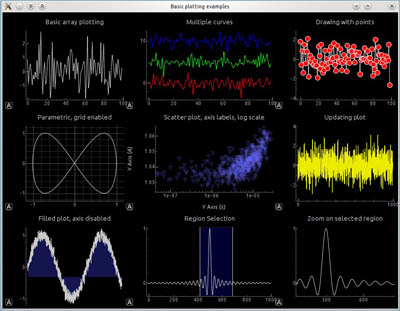PySide/es: Difference between revisions
(Updating to match new version of source page) |
(Created page with "[http://en.wikipedia.org/wiki/PySide PySide] es un enlace Python del conjunto de herramientas GUI multiplataforma Qt. FreeCAD utiliza PySide para todos los fines de la GUI (in...") |
||
| Line 2: | Line 2: | ||
<H2>PySide</H2> |
<H2>PySide</H2> |
||
[http://en.wikipedia.org/wiki/PySide PySide] |
[http://en.wikipedia.org/wiki/PySide PySide] es un enlace Python del conjunto de herramientas GUI multiplataforma Qt. FreeCAD utiliza PySide para todos los fines de la GUI (interfaz de usuario gráfica) dentro de Python. PySide es una alternativa al paquete PyQt que fue utilizado anteriormente por FreeCAD para su GUI. PySide tiene una licencia más permisible. Ver [http://qt-project.org/wiki/Differences_Between_PySide_and_PyQt Differences Between PySide and PyQt] Para más información sobre las diferencias. |
||
Users of FreeCAD often achieve everything using the built-in interface. But for users who want to customise their operations then the Python interface exists which is documented in the [[Python_scripting_tutorial|Python Scripting Tutorial]]. The Python interface for FreeCAD had great flexibility and power. For its user interaction Python with FreeCAD uses PySide, which is what is documented on this page. |
Users of FreeCAD often achieve everything using the built-in interface. But for users who want to customise their operations then the Python interface exists which is documented in the [[Python_scripting_tutorial|Python Scripting Tutorial]]. The Python interface for FreeCAD had great flexibility and power. For its user interaction Python with FreeCAD uses PySide, which is what is documented on this page. |
||
Revision as of 13:01, 9 January 2019
PySide
PySide es un enlace Python del conjunto de herramientas GUI multiplataforma Qt. FreeCAD utiliza PySide para todos los fines de la GUI (interfaz de usuario gráfica) dentro de Python. PySide es una alternativa al paquete PyQt que fue utilizado anteriormente por FreeCAD para su GUI. PySide tiene una licencia más permisible. Ver Differences Between PySide and PyQt Para más información sobre las diferencias.
Users of FreeCAD often achieve everything using the built-in interface. But for users who want to customise their operations then the Python interface exists which is documented in the Python Scripting Tutorial. The Python interface for FreeCAD had great flexibility and power. For its user interaction Python with FreeCAD uses PySide, which is what is documented on this page.
Python offers the 'print' statement which gives the code:
print 'Hello World'
With Python's print statement you have only limited control of the appearance and behaviour. PySide supplies the missing control and also handles environments (such as the FreeCAD macro file environment) where the built-in facilities of Python are not enough.
PySide's abilities range from:
to:
PySide is described in the following 3 pages which should follow on one from each other:
- Beginner PySide Examples (Hello World, announcements, enter text, enter number)
- Medium PySide Examples (window sizing, hiding widgets, popup menus, mouse position, mouse events)
- Advanced PySide Examples (widgets etc.)
They divide the subject matter into 3 parts, differentiated by level of exposure to PySide, Python and the FreeCAD internals. The first page has overview and background material giving a description of PySide and how it is put together while the second and third pages are mostly code examples at different levels.
The intention is that the associated pages will provide simple Python code to run PySide so that the user working on a problem can easily copy the code, paste it into their own work, adapt it as necessary and return to their problem solving with FreeCAD. Hopefully they don't have to go chasing off across the internet looking for answers to PySide questions. At the same time this page is not intended to replace the various comprehensive PySide tutorials and reference sites available on the web.