Návrh dílu Zrcadlení
Outdated translations are marked like this.
|
|
| Umístění Menu |
|---|
| PartDesign -> Mirrored |
| Pracovní stoly |
| Návrh dílu, Complete |
| Výchozí zástupce |
| Nikdo |
| Představen ve verzi |
| - |
| Viz také |
| Nikdo |
Úvod
'Zrcadlení' - Tento nástroj vezme sadu jednoho vybraného prvku jako vstup ('original') a z něho vytvoří druhou sadu zrcadlenou v rovině. Například:
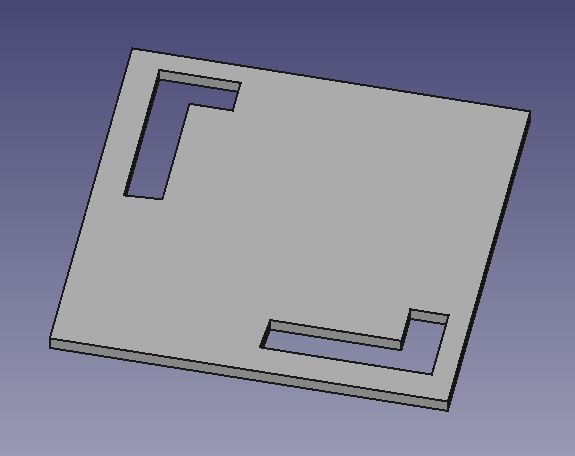
The PartDesign Mirrored tool mirrors one or more features.
A Pocket feature created from a sketch containing a circle (A) is used to create a mirrored feature. The vertical axis of the sketch (B) is used to the define the mirror plane. The result (C) is shown on the right.
Použití
Create
- Optionally activate the correct Body.
- Optionally select one or more features.
- There are several ways to invoke the tool:
- Press the
Mirrored button.
- Select the Part Design → Apply a pattern →
Mirrored option from the menu.
- Press the
- If there is no active Body, and there are two or more Bodies in the document, the Active Body Required dialog will open and prompt you to activate one. If there is a single Body it will be activated automatically.
- If no features were selected the Select feature task panel opens: select one or more (hold down the Ctrl key) from the list and press the OK button.
- The Mirrored parameters task panel opens. See Options for more information.
- Press the OK button to finish.
Edit
- Do one of the following:
- The Mirrored parameters task panel opens. See Options for more information.
- Press the OK button to finish.
Options
- To add features:
- To remove features:
- If there are several features in the pattern, their order can be important. See PartDesign PolarPattern.
- Specify the mirror Plane:
- Vertical sketch axis: The Y axis of the sketch (the plane passes through this reference and the Z axis of the sketch, only available for sketch-based features).
- Horizontal sketch axis: The X axis of the sketch (idem).
- Construction line #: A separate entry for each construction line in the sketch (idem).
- Base XY plane: The XY plane of the Body.
- Base YZ plane: The YZ plane of the Body.
- Base XZ plane: The XZ plane of the Body.
- Select reference...: Select a planar face in the 3D view.
- If the Update view checkbox is checked the view will update in real time.
Omezení
- V současnosti může být pouze poslední prvek ve stromu prvků vybrán jako 'originál'
- Proto není možné vybrat více než jeden prvek k zrcadlení
- Proto není možné přidat další prvky k zrcadlení v okně 'originálů'
- Jakmile bylo Zrcadlení zahájeno nebo dokončeno, není už možné přepsat originál jiným prvkem.
- Structure tools: Part, Group
- Helper tools: Create body, Create sketch, Edit sketch, Map sketch to face
- Modeling tools
- Datum tools: Create a datum point, Create a datum line, Create a datum plane, Create a local coordinate system, Create a shape binder, Create a sub-object(s) shape binder, Create a clone
- Additive tools: Pad, Revolution, Additive loft, Additive pipe, Additive helix, Additive box, Additive cylinder, Additive sphere, Additive cone, Additive ellipsoid, Additive torus, Additive prism, Additive wedge
- Subtractive tools: Pocket, Hole, Groove, Subtractive loft, Subtractive pipe, Subtractive helix, Subtractive box, Subtractive cylinder, Subtractive sphere, Subtractive cone, Subtractive ellipsoid, Subtractive torus, Subtractive prism, Subtractive wedge
- Transformation tools: Mirrored, Linear Pattern, Polar Pattern, Create MultiTransform, Scaled
- Dress-up tools: Fillet, Chamfer, Draft, Thickness
- Boolean: Boolean operation
- Extras: Migrate, Sprocket, Involute gear, Shaft design wizard
- Context menu: Set tip, Move object to other body, Move object after other object, Appearance, Color per face
- Getting started
- Installation: Download, Windows, Linux, Mac, Additional components, Docker, AppImage, Ubuntu Snap
- Basics: About FreeCAD, Interface, Mouse navigation, Selection methods, Object name, Preferences, Workbenches, Document structure, Properties, Help FreeCAD, Donate
- Help: Tutorials, Video tutorials
- Workbenches: Std Base, Arch, Assembly, CAM, Draft, FEM, Inspection, Mesh, OpenSCAD, Part, PartDesign, Points, Reverse Engineering, Robot, Sketcher, Spreadsheet, Start, Surface, TechDraw, Test Framework, Web
- Hubs: User hub, Power users hub, Developer hub

