PartDesign Mirrored
|
|
| Menu location |
|---|
| PartDesign -> Mirrored |
| Workbenches |
| PartDesign, Complete |
| Default shortcut |
| None |
| Introduced in version |
| - |
| See also |
| None |
Introduction
'Mirror features' - This tool takes a set of one or more selected features as its input (the 'originals'), and produces with it a second set of features mirrored on a plane. For example:
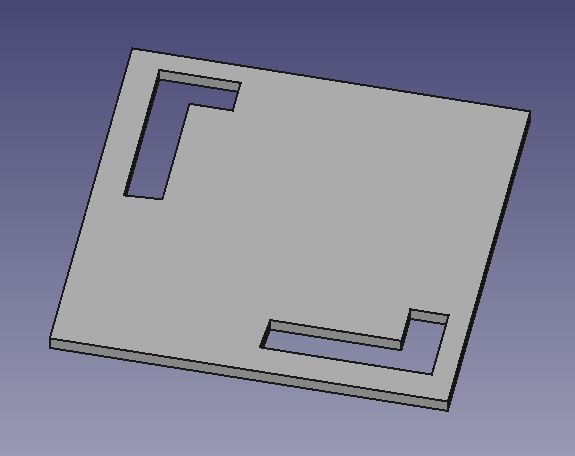
Options

When creating a mirrored feature, the 'mirrored parameters' dialogue offers two different ways of specifying the mirror plane.
Standard plane
One of the standard planes XY, YZ or XZ can be chosen with the radio buttons.
Select a face
Pressing the button labeled 'Plane' allows to select a face from a pre-existing solid as the mirror plane. Note that the button must be pressed again every time to select a new face.
Select originals
The list view shows the 'originals', the features that are to be mirrored. Clicking on any feature will add it to the list.
Limitations
- Currently, only the last feature in the feature tree can be chosen as the 'original'
- Therefore, it is not possible to choose more than one feature to be mirrored
- Therefore, it is not possible to select more features to add to the list view of 'originals'